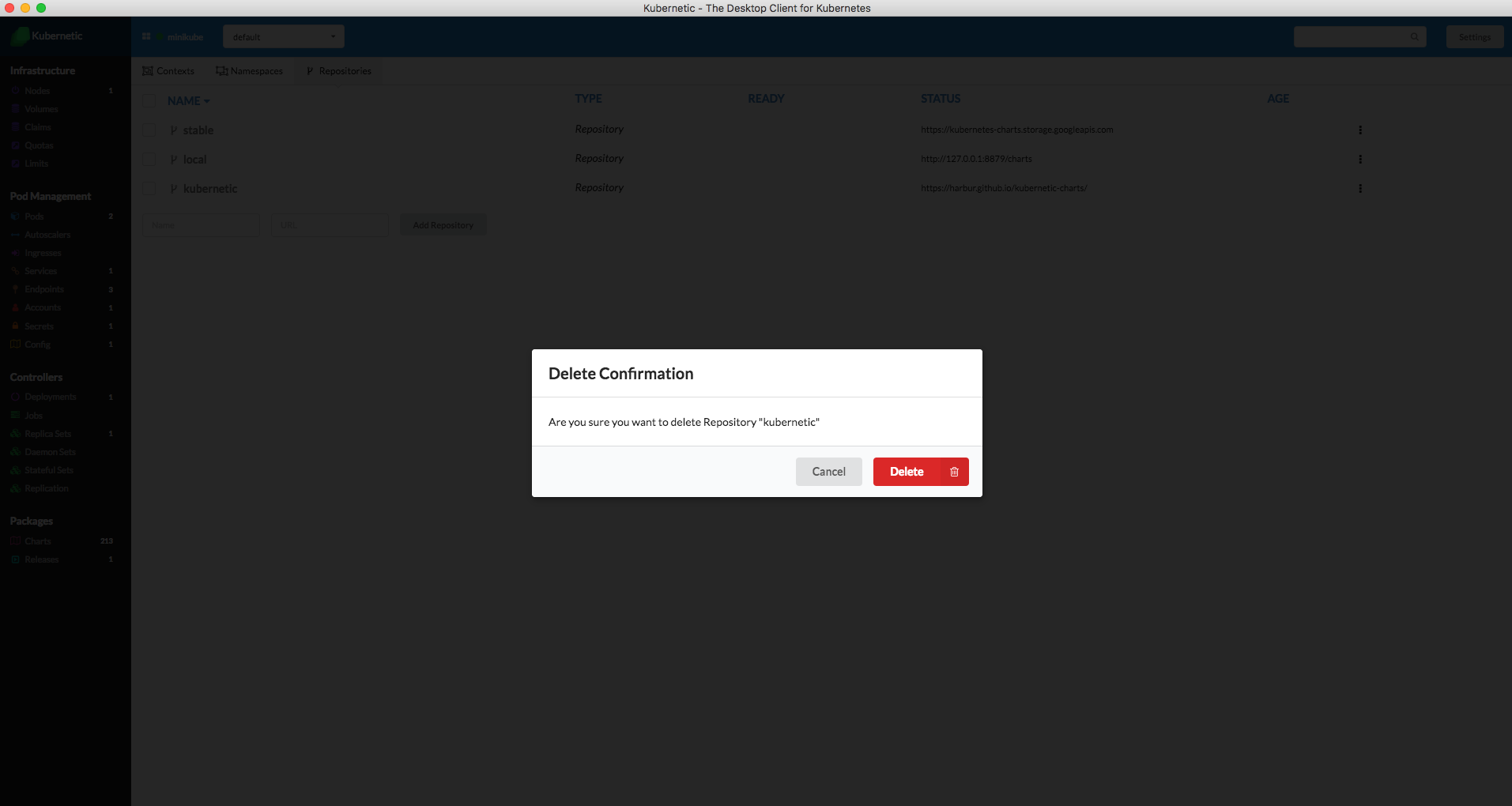Repositories
Kubernetic integrates with Helm as Package management. In this section the Repositories refer to Helm repositories.
Go to screen Settings > Repositories
List Repositories
You will see the list of Repositories for Helm. By default helm configures stable and local repository.
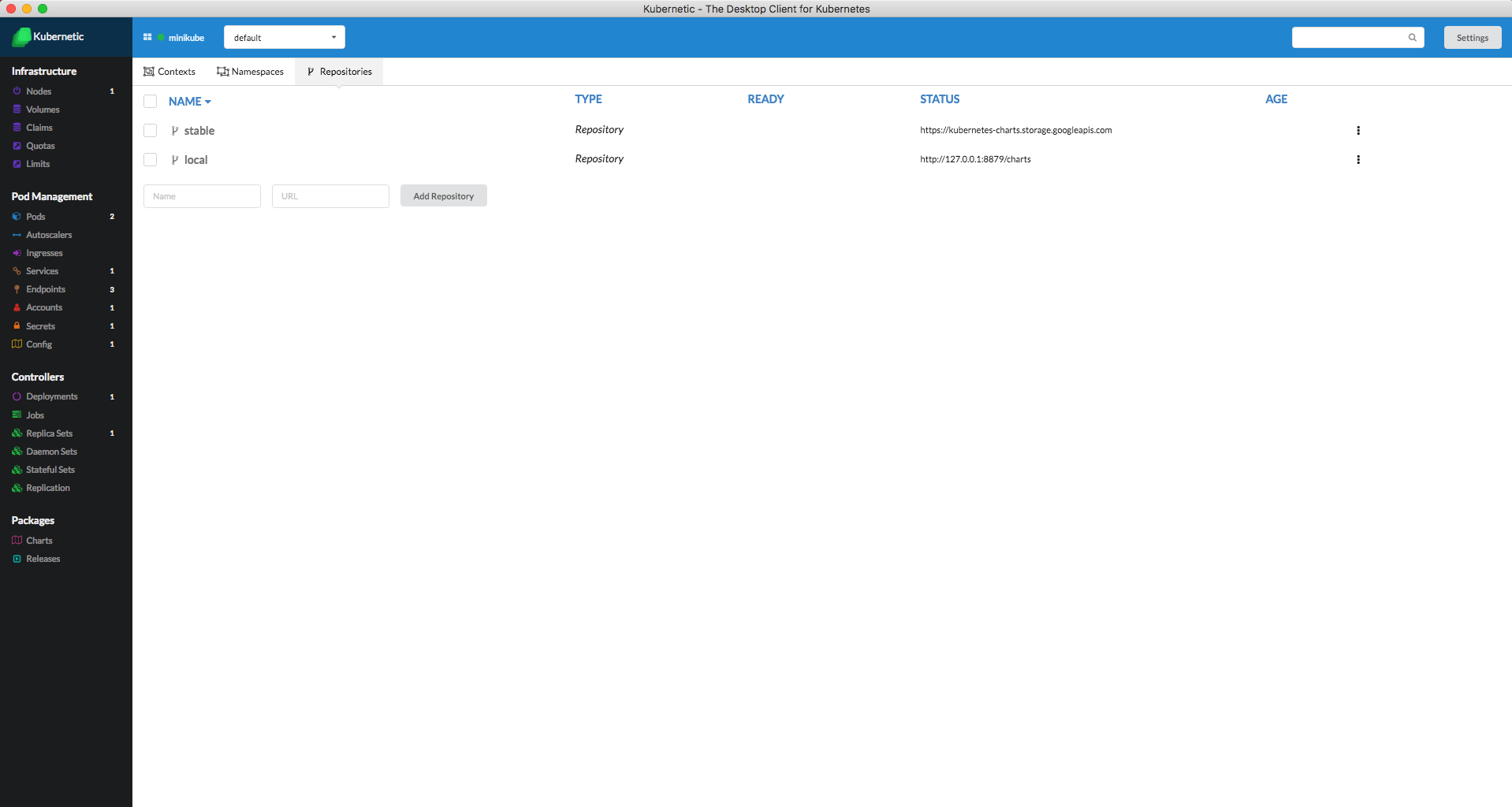
Adding Repository
with Kubernetic
with helm
Let's add a new repository:
- Fill name: kubernetic
- Fill URL: https://harbur.github.io/kubernetic-charts/
- Click Add Repository button
Deleting Repository
with Kubernetic
with helm
Repositories can be deleted from the menu:
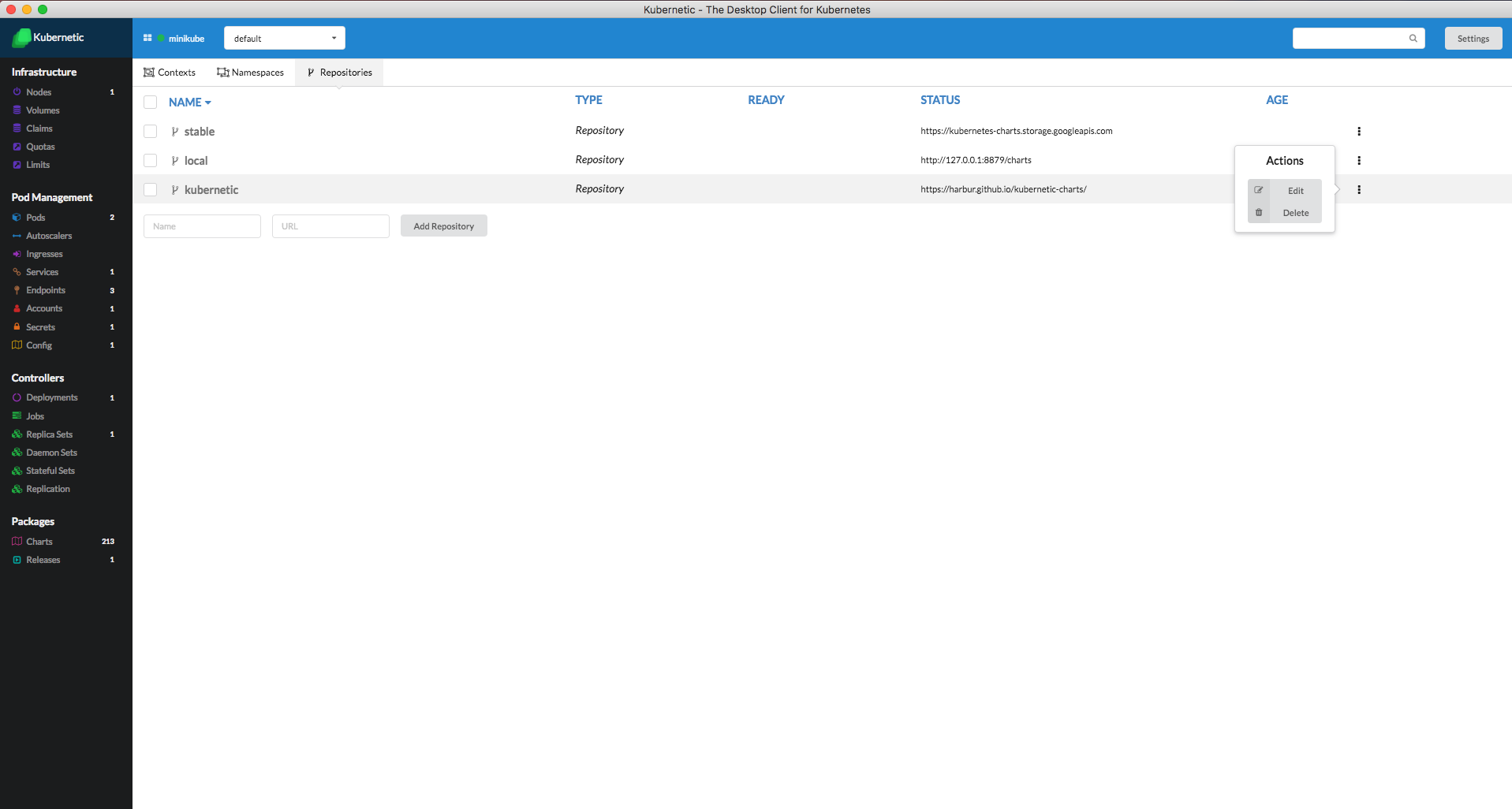
A confirmation dialog is shown before deleting the repository: