Limits
TIP
Limit Ranges helps define boundaries on the memory and cpu that Pods can claim on each namespace. This helps cluster operators manage the resources efficiently.
Tutorial
In this tutorial we'll configure Limit Ranges to the kubernetic-tutorial namespace.
Limit Range Sample
Deploy kubernetic/limitrange-sample Chart.
Here is the Limit Range definition:
apiVersion: v1
kind: LimitRange
metadata:
name: mylimits
spec:
limits:
- max:
cpu: "2"
memory: 1Gi
min:
cpu: 200m
memory: 6Mi
type: Pod
- default:
cpu: 300m
memory: 200Mi
defaultRequest:
cpu: 200m
memory: 100Mi
max:
cpu: "2"
memory: 1Gi
min:
cpu: 100m
memory: 3Mi
type: Container
1
2
3
4
5
6
7
8
9
10
11
12
13
14
15
16
17
18
19
20
21
22
23
24
25
26
2
3
4
5
6
7
8
9
10
11
12
13
14
15
16
17
18
19
20
21
22
23
24
25
26
Now go to the Limit Ranges section. You'll see the mylimits Limit Range that configures the limits of cpu and memory. If you check the Specifications you can see details about the limits of memory and cpu.
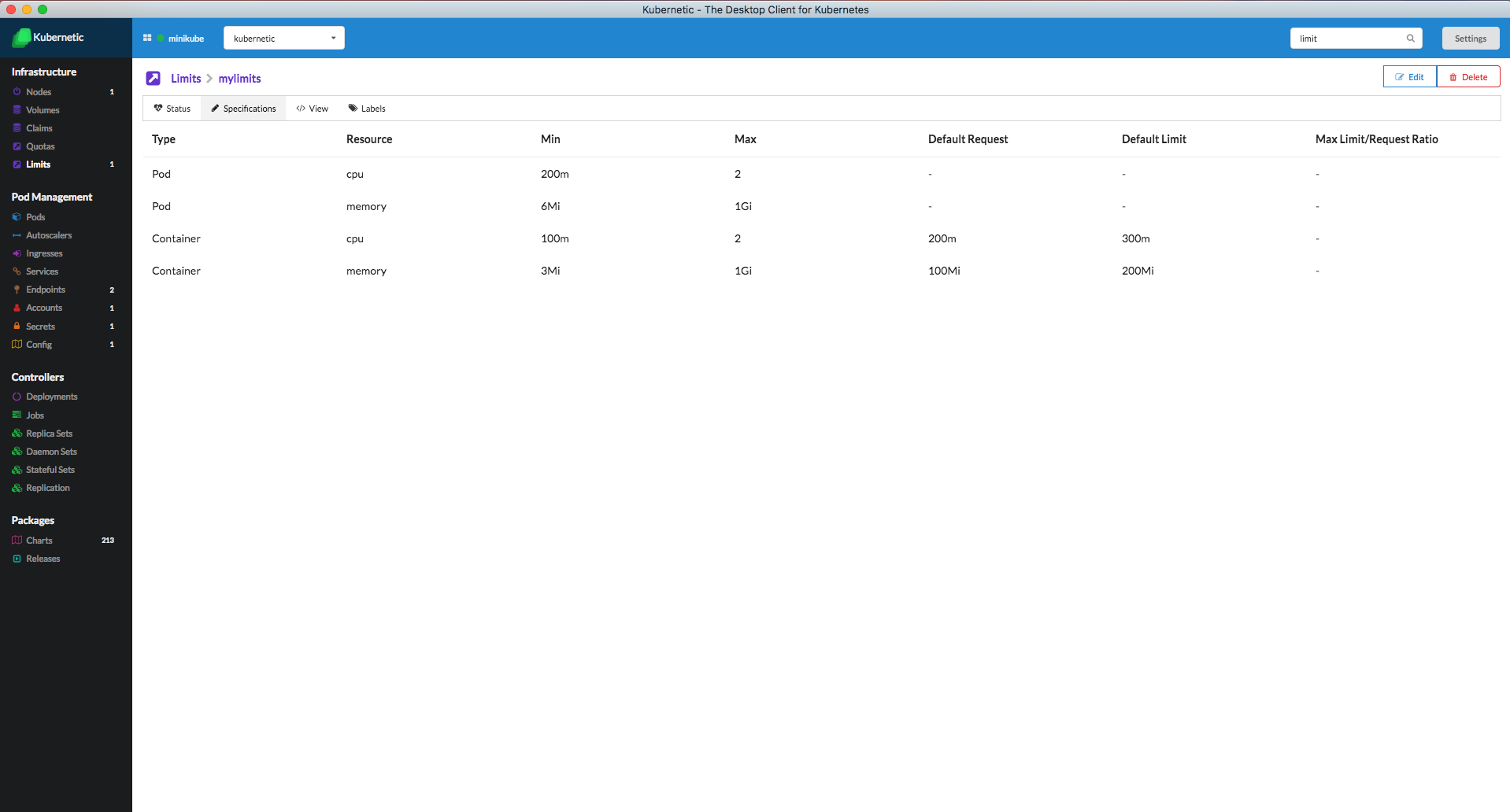
Cleanup
You can now delete the release of the limitrange-sample chart.