Charts
In Charts section we manage the Helm Charts.
Requirements
In order for Charts to be functional in Kubernetic, Helm's cluster component Tiller needs to be deployed on the cluster. Check here for more details how to prepare the cluster.
Once helm's tiller is installed the following command should respond with client and server version
> helm version
Client: &version.Version{SemVer:"v2.9.0", GitCommit:"f6025bb9ee7daf9fee0026541c90a6f557a3e0bc", GitTreeState:"clean"}
Server: &version.Version{SemVer:"v2.9.0", GitCommit:"f6025bb9ee7daf9fee0026541c90a6f557a3e0bc", GitTreeState:"clean"}
1
2
3
2
3
Listing Charts
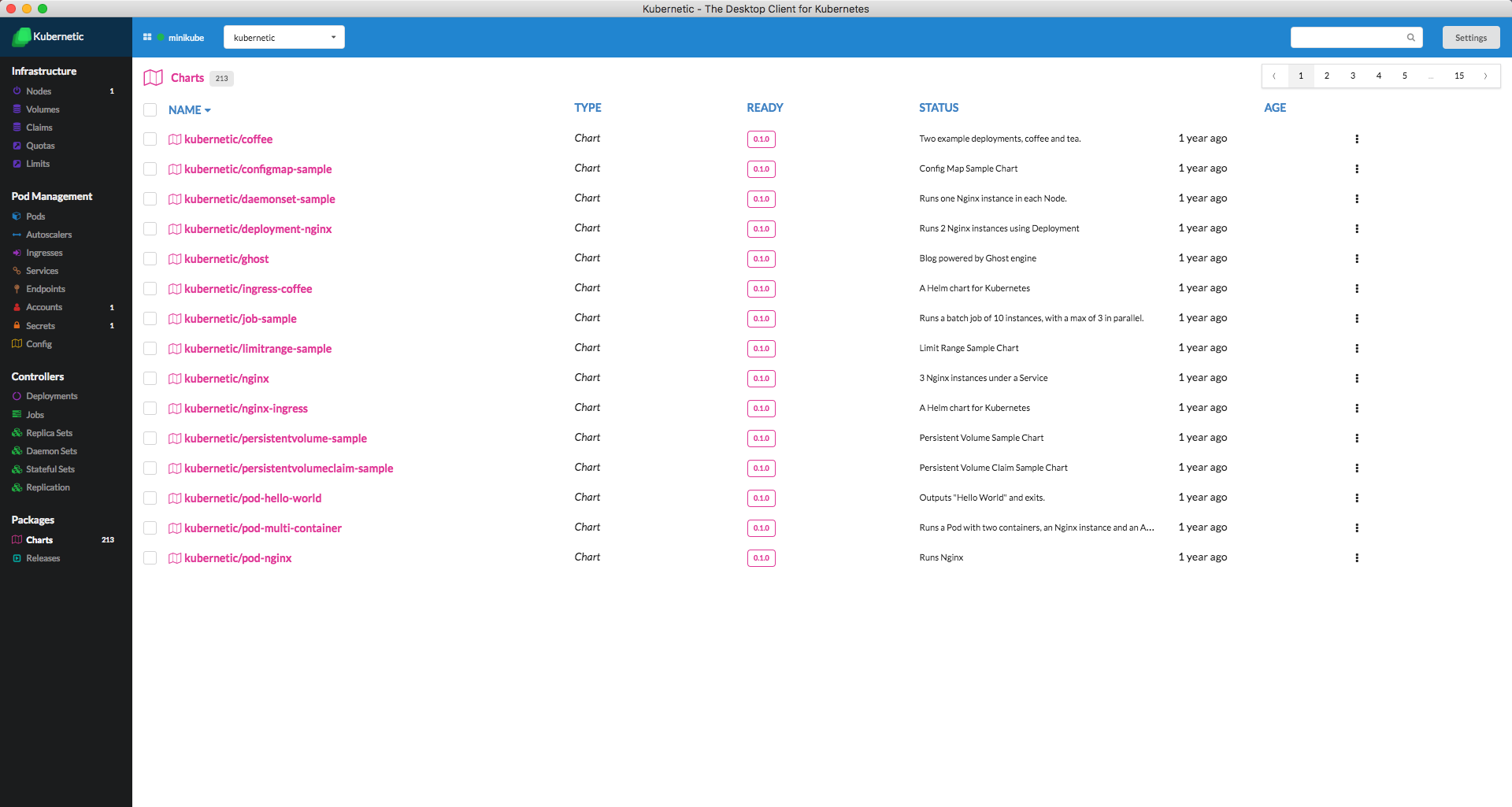
Details of a Chart
Clicking on a Chart a detailed view of the Chart appears:
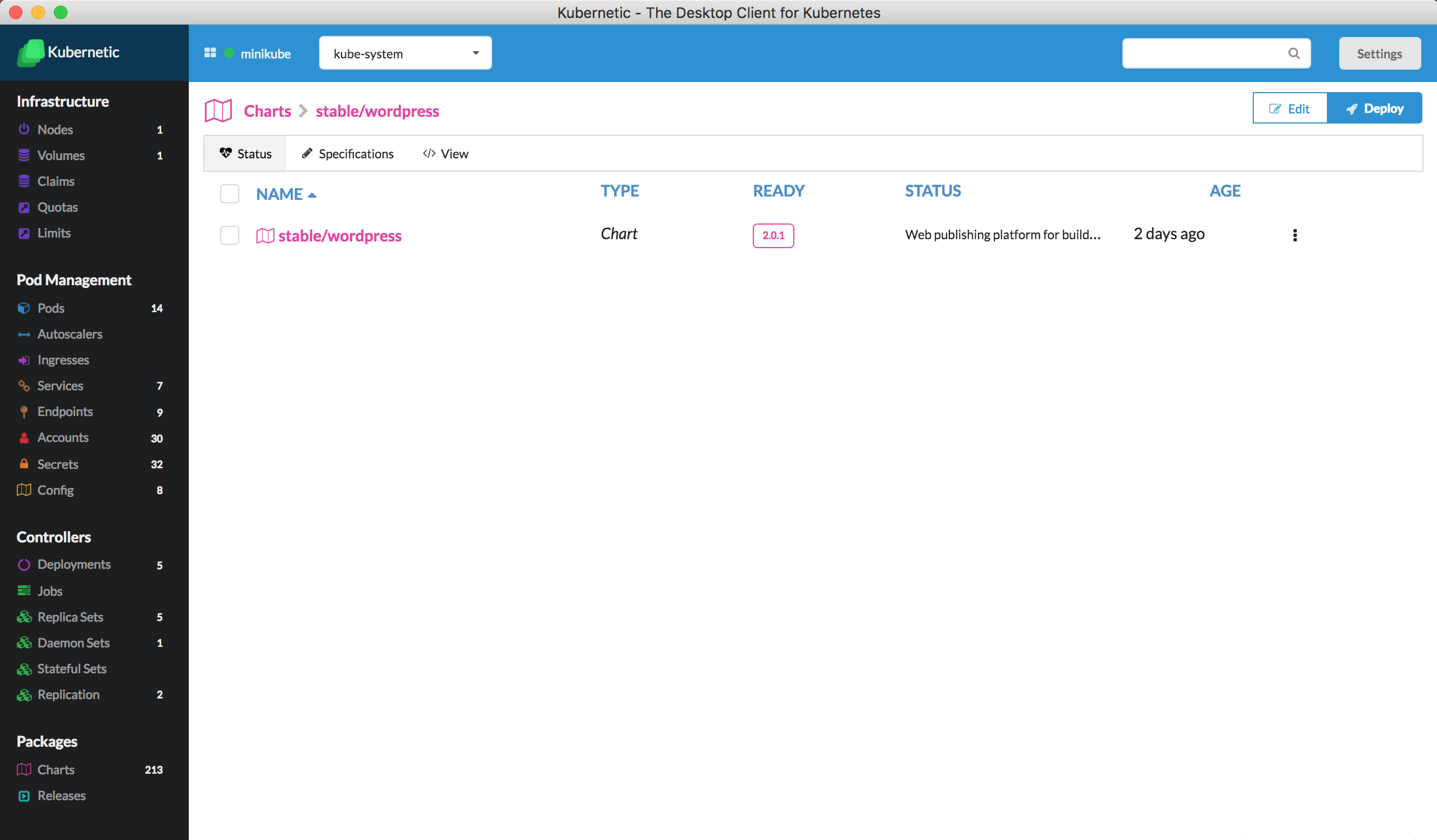
Deploying a Chart
Deploy of a chart installs the chart archive on a specific namespace.
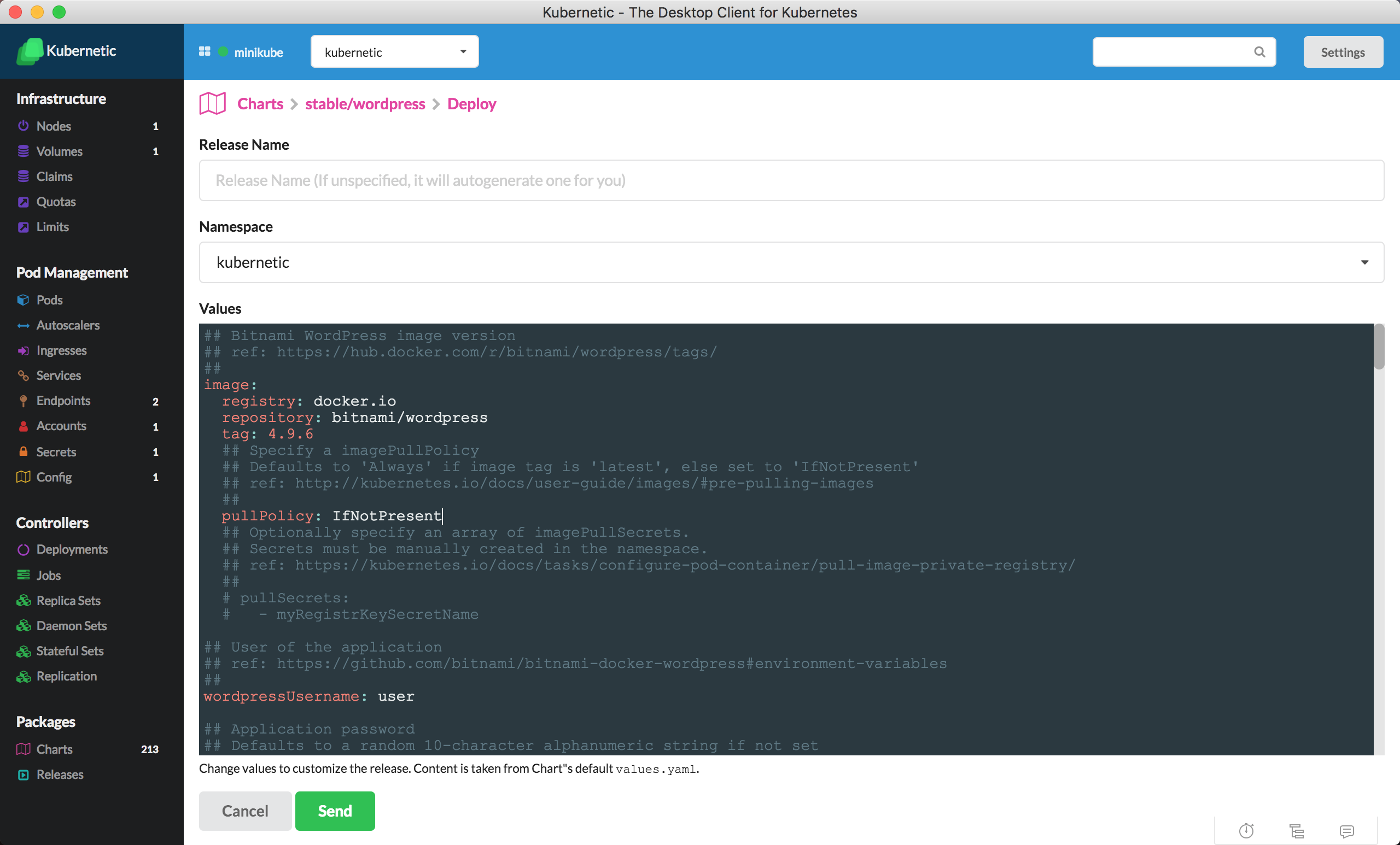
The following options are configurable:
- Release Name: Release name. If unspecified, it will autogenerate one for you
- Namespace: Namespace to install the release into. Defaults to the active namespace.
- Values: specify values in a YAML format. It is auto-populated with the default values of the Chart.
Once the Chart is deployed a Release is created.