Config
The ConfigMap API resource holds key-value pairs of configuration data that can be consumed in pods or used to store configuration data for system components such as controllers.
For more information about Config Maps checkout the Kubernetes User Guide.
In this Tutorial you'll learn how to create a Config Map
Config Map Sample
Deploy kubernetic/configmap-sample Chart.
Here is the Config Map definition:
apiVersion: v1
kind: ConfigMap
metadata:
name: {{ .Release.Name }}
data:
key-a: bob
key-b: alice
key-c: |
This is a multiline
data value
---
apiVersion: v1
kind: Pod
metadata:
name: {{ .Release.Name }}-volume-mount
spec:
restartPolicy: Never
containers:
- name: app
image: "alpine:3.5"
command: ["cat", "/config/app.conf"]
volumeMounts:
- mountPath: /config
name: config
volumes:
- name: config
configMap:
name: {{ .Release.Name }}
items:
- key: key-c
path: app.conf
1
2
3
4
5
6
7
8
9
10
11
12
13
14
15
16
17
18
19
20
21
22
23
24
25
26
27
28
29
30
31
2
3
4
5
6
7
8
9
10
11
12
13
14
15
16
17
18
19
20
21
22
23
24
25
26
27
28
29
30
31
Now go to the Config Maps section. You'll see the configmap-sample Config Map.
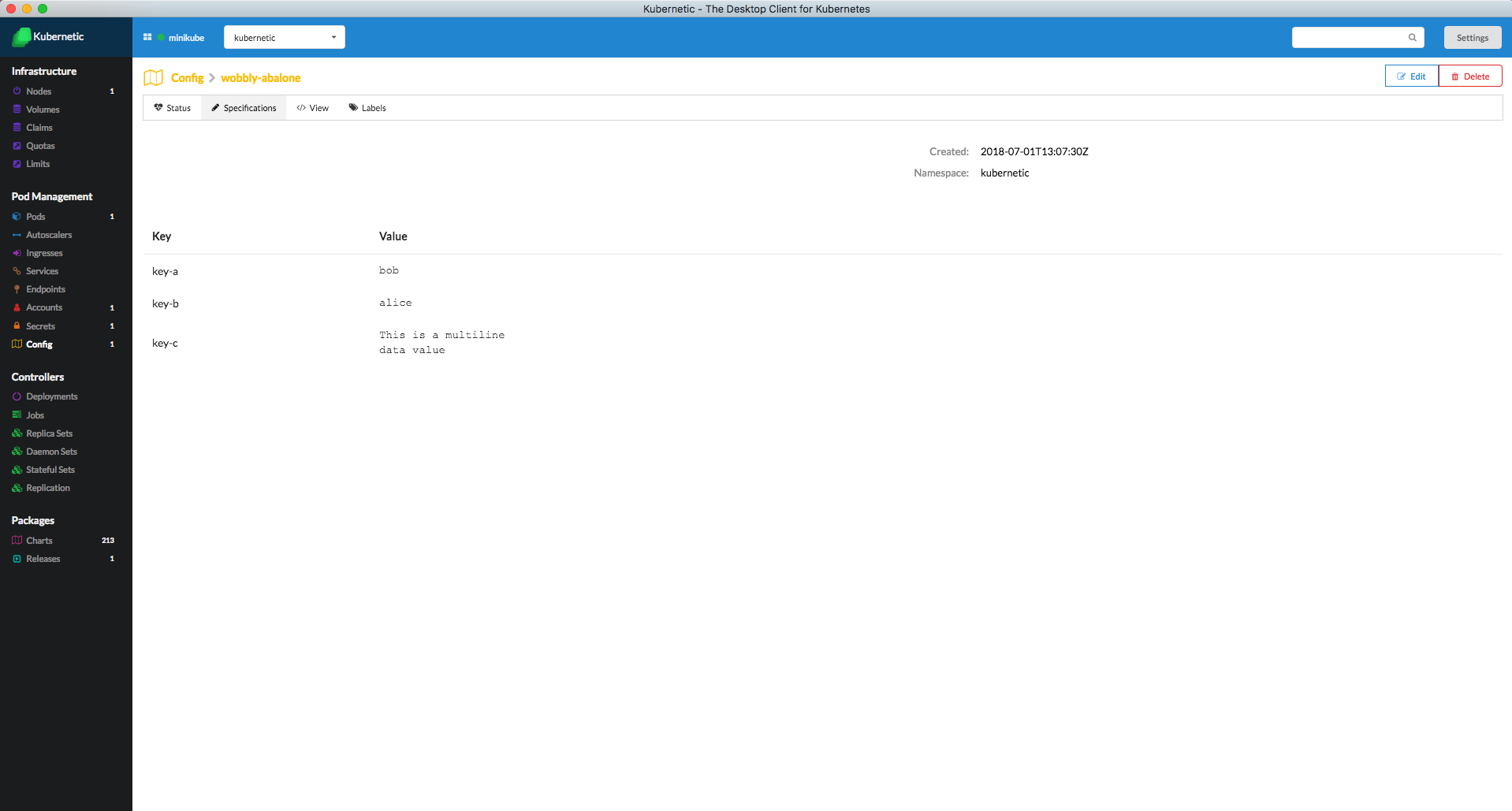
Cleanup
Go to the Releases section and delete the release of the configmap-sample Chart.