Deployments
TIP
During this tutorial you'll learn how to manage Deployments on Kubernetes.
- Level: beginner
- Requirements: none
- Previous Tutorials: pods
- Can run on Cluster: any
- Can run on Namespace: any
- Images used:
nginx:alpine,nginx:1.19.2-alpine
Deployments ensure that a specified number of Pods are running and manage their update lifecycle.
Nginx
- Create
Deployment- Name:
nginx - Image:
nginx:alpine
- Name:
Let's run a simple Deployment with image nginx:alpine which runs an nginx web server. We add port configuration http:80 which is where nginx listens to. Once the Deployment is created it will manage one running Pod. We can scale up or down the deployment if we want to make sure more than one instances are running at one time. Let's scale it up to two instances. On the logs we can see the output of both Pods running nginx. On ports section we can do port forwarding of the http:80 port locally and open the URL on the browser by clicking the link to see that it works ok.
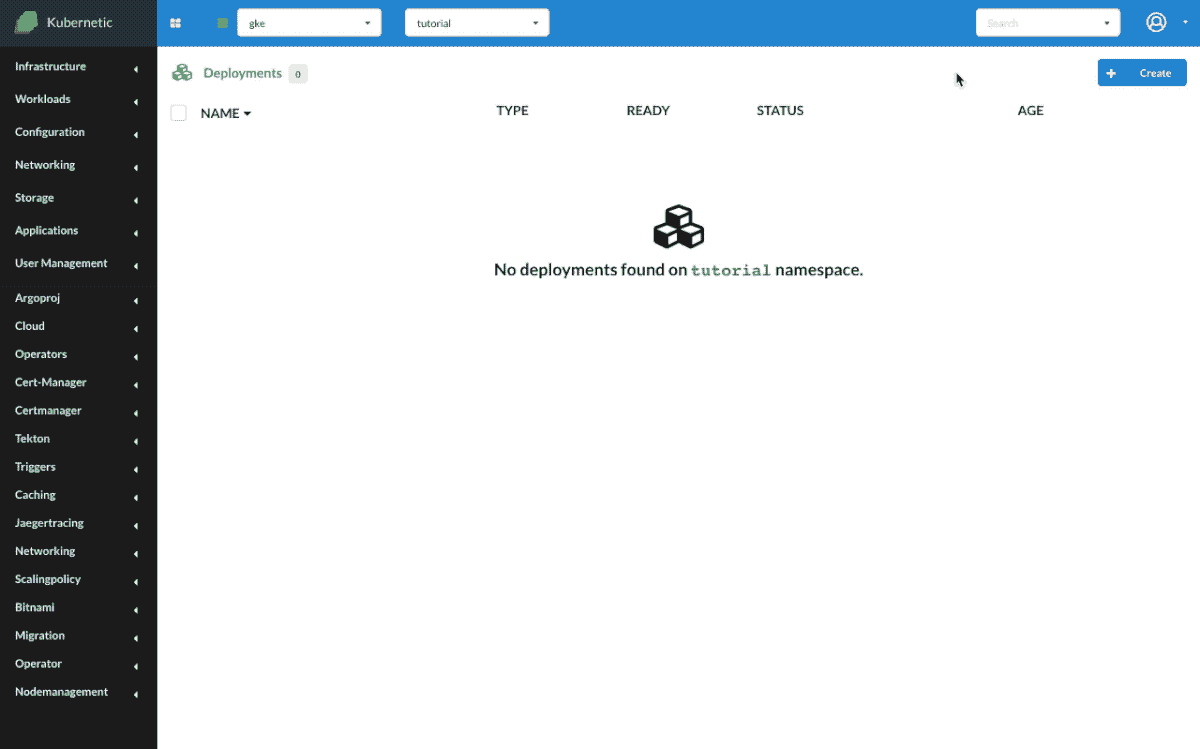
Update Version
The image we used is nginx:alpine, which means is the alpine version of the nginx image. Alpine is a lightweight Linux distribution, a good fit as a base OS for the container images as it keeps the image size small. Another good practice though for production is to use specific versions instead of generic ones, so let's update the version of our image to nginx:1.19.2-alpine so that we make sure we control the exact version that we run.
When updating the deployment, the spec.strategy dictates how the pods will be replaced. By default a Rolling update Deployment strategy is chosen and updates the pods in a rolling update fashion, which is useful in order to achieve updates without downtime.
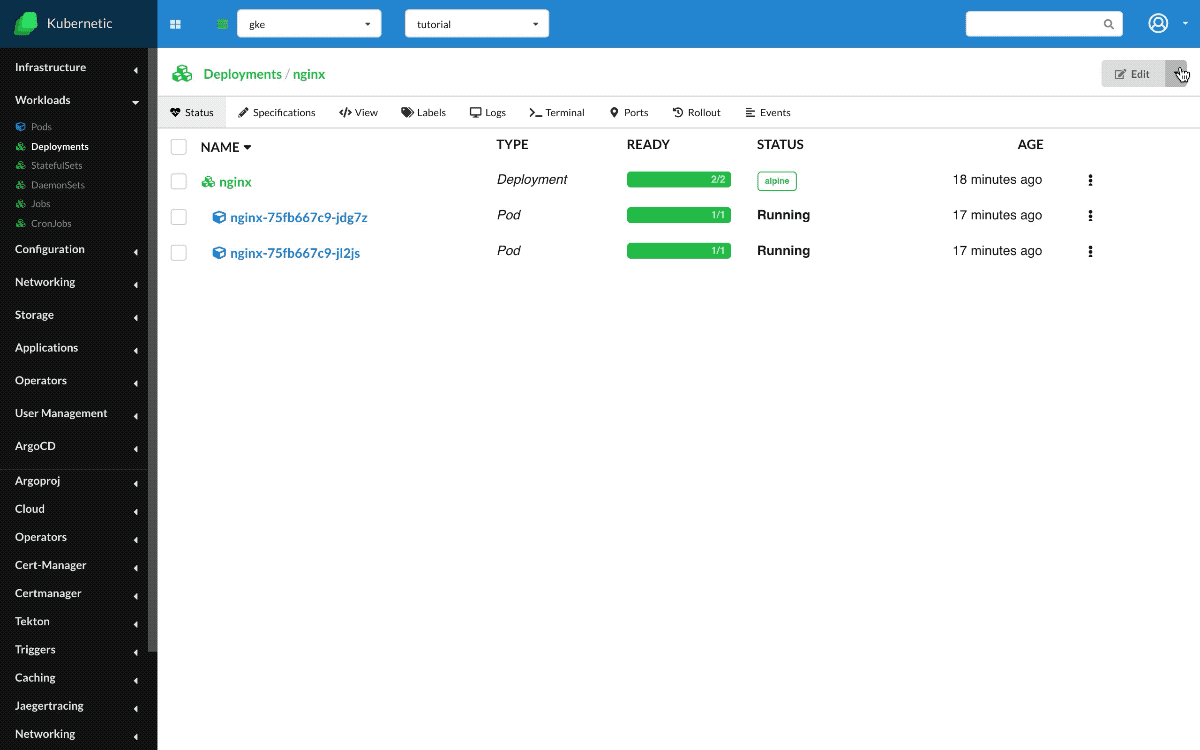
Undo
Changes on the Deployment are registered as Revisions (A limit of number of revisions can be defined as .spec.revisionHistoryLimit). You can undo changes on a deployment by clicking Undo on a previous Revision under the Rollout tab.
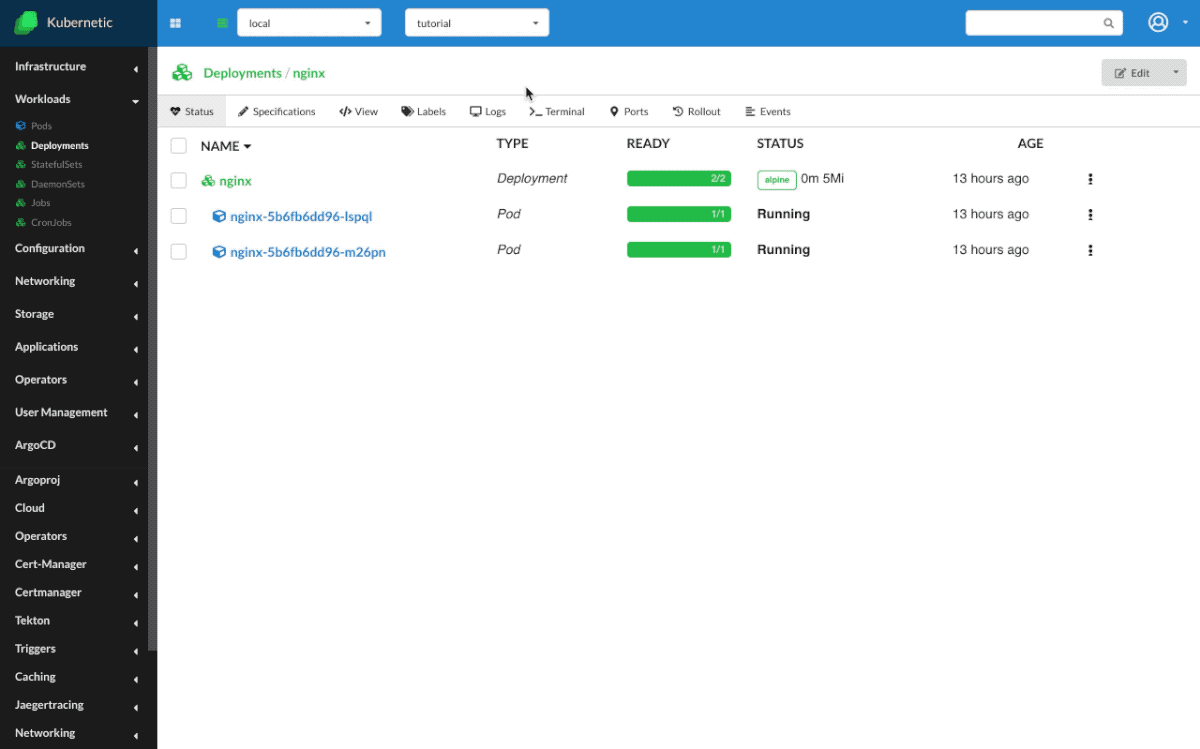
Restart
Let's perform now a restart without changing the deployment, click on the Restart button. This will enforce a rolling update (or the chosen .spec.strategy strategy) and will create fresh Pods for your Deployment.
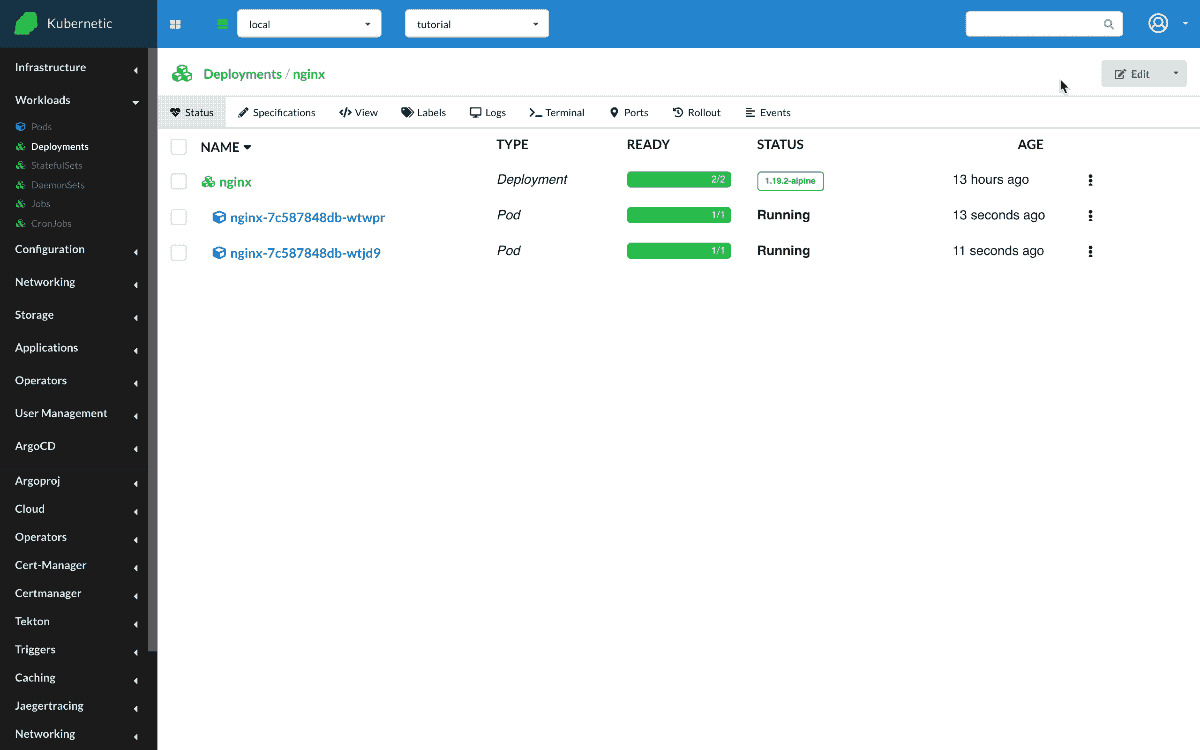
Cleanup
Remember to delete the following resources after you finish this tutorial:
- on active namespace:
deployments/nginx