Env. Variables
TIP
During this tutorial you'll learn how to manage environment variables on Kubernetes.
- Level: beginner
- Requirements: none
- Previous Tutorials: deployments
- Can run on Cluster: any
- Can run on Namespace: any
- Images used:
jmalloc/echo-server:0.1.0
Environment variables is one of the ways to configure the workload instances.
Echo Server
- Create:
Deployment- Name:
echo-server - Image:
jmalloc/echo-server:0.1.0 - Env: [
PORT:9999]
- Name:
We'll run a user image jmalloc/echo-server:0.1.0 which listens to a configurable port and replies on requests. The code is located here and the configuration sections tells us the following:
Configuration
* The PORT environment variable sets the server port, which defaults to 8080
1
2
3
2
3
We'll deploy the image and configure a different PORT environment variable, e.g. 9999. We check the logs and see the instance is listening to the configured port.
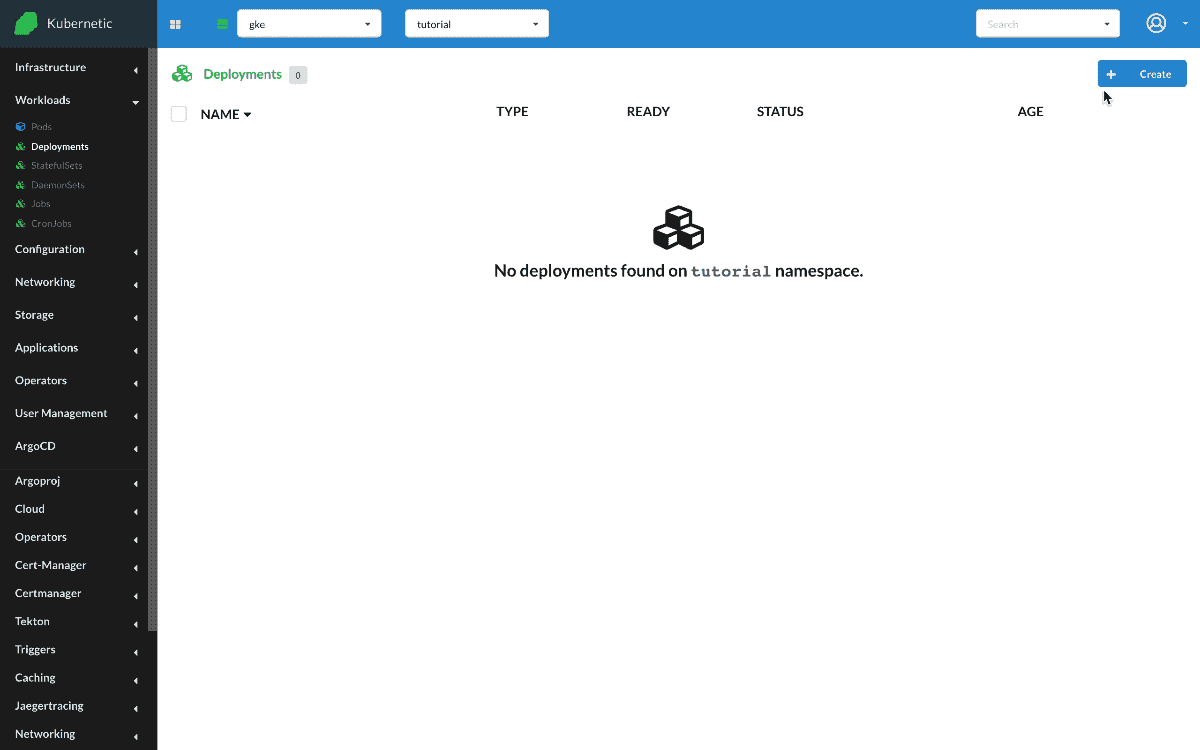
Cleanup
Remember to delete the following resources after you finish this tutorial:
- on active namespace:
deployments/echo-server