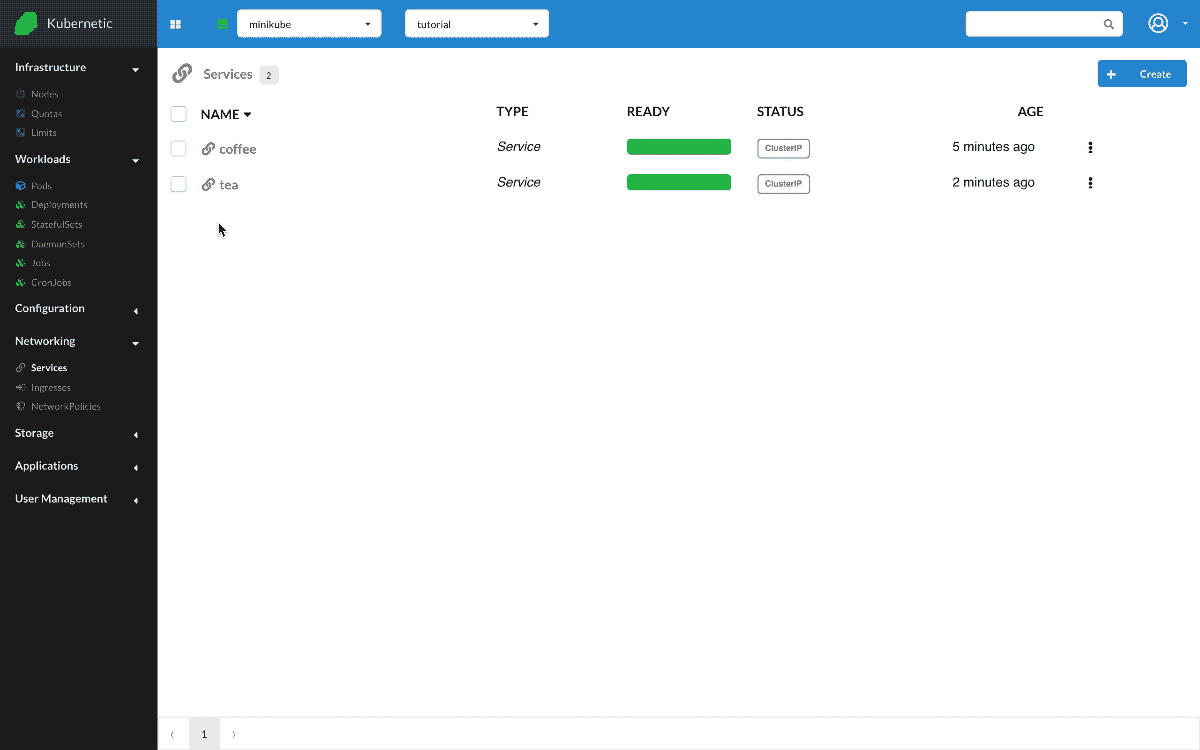Ingresses
TIP
During this tutorial you'll learn how to manage Ingresses on Kubernetes.
- Level: beginner
- Requirements: none
- Previous Tutorials: deployments, services
- Can run on Cluster: any, GKE
- Can run on Namespace: any
- Images used:
nginxdemos/hello:0.2
Ingresses manages external access to the services in a cluster, typically HTTP, they may provide load balancing, SSL termination and name-based virtual hosting.
Setup Ingress Controller
WARNING
For Ingresses to be functional in your cluster, you first need to have an Ingress Controller running. As a quick example to setup a cluster locally with Ingress Controller you can use minikube:
# Start minikube
minikube start
# Enable ingress addon
minikube addons enable ingress
# annotate IP (In the example seen is "192.168.64.28")
minikube ip
2
3
4
5
6
Simple fanout
A fanout configuration routes traffic from a single IP address to more than one Service, based on the HTTP URI being requested. An Ingress allows you to keep the number of load balancers down to a minimum. For example, a setup like:
192.168.64.28.xip.io -> 192.168.64.28 -> / coffee coffee:80
/ tea tea:80
2
First we'll create a deployment and service for coffee:
- Create
Deployment- Name:
coffee - Image:
nginxdemos/hello:0.2
- Name:
- Create
Service- Name:
coffee - Paths:
- Port:
80 - Target Port:
80
- Port:
- Name:
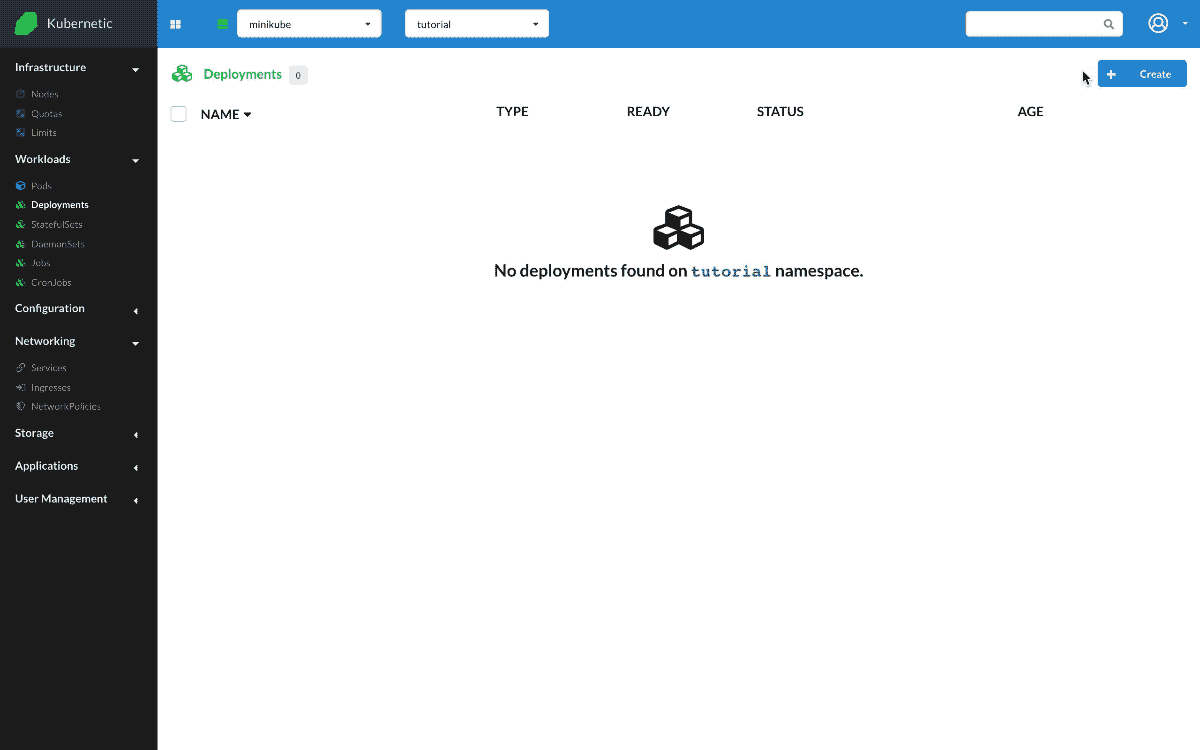
We'll also create a deployment and service for tea:
- Create
Deployment- Name:
tea - Image:
nginxdemos/hello:0.2
- Name:
- Create
Service- Name:
tea - Paths:
- Port:
80 - Target Port:
80
- Port:
- Name:
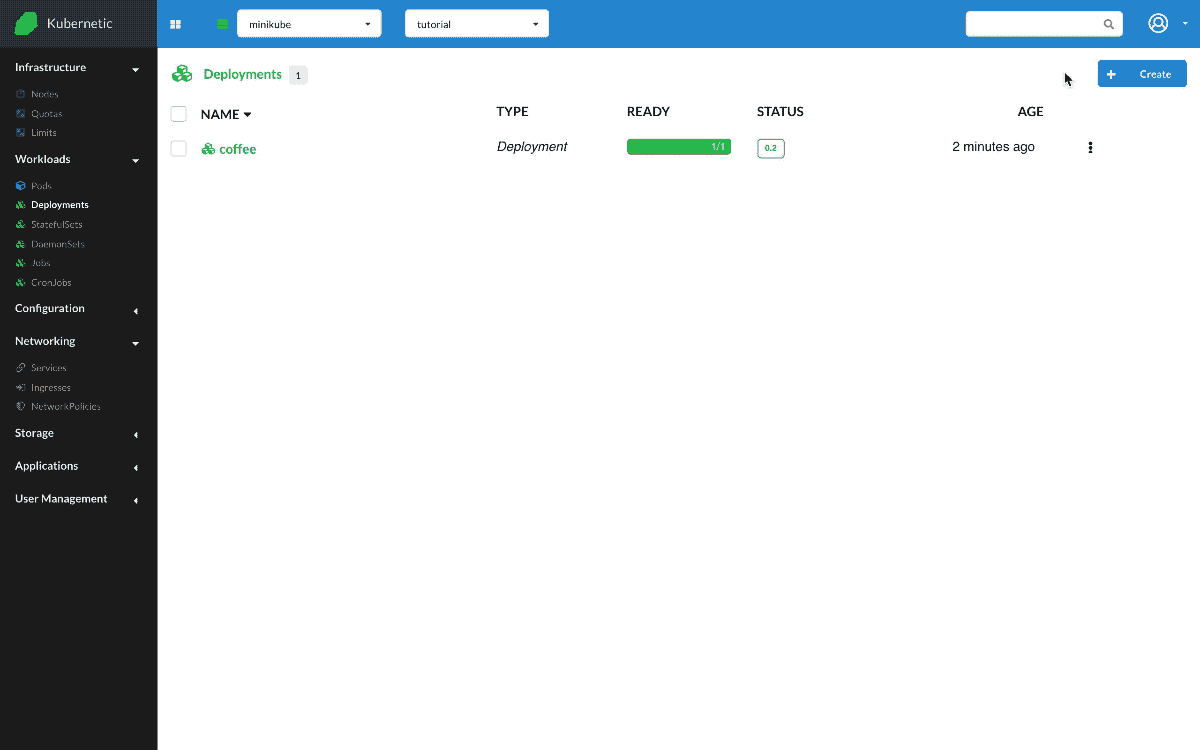
And then we'll create an Ingress rule that implements the above schema:
- Create
Ingress- Name:
demo - Host:
192.168.64.28.xip.io - Paths:
- Path:
/coffee, Service Name:coffee, Port:80 - Path:
/tea, Service Name:tea, Port:80
- Path:
- Name:
Once we create the Ingress, we can check the following URLs are functional:
192.168.64.28.xip.io/coffee: We can check that one of the Pods ofcoffeedeployment responds.192.168.64.28.xip.io/tea: We can check that one of the Pods ofteadeployment responds.